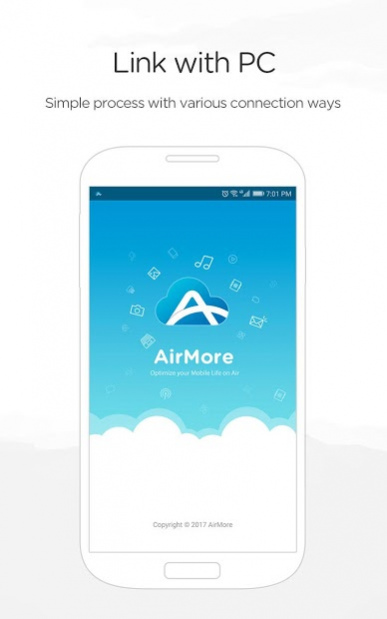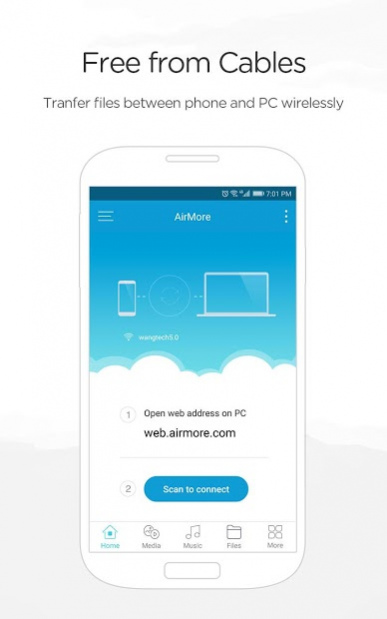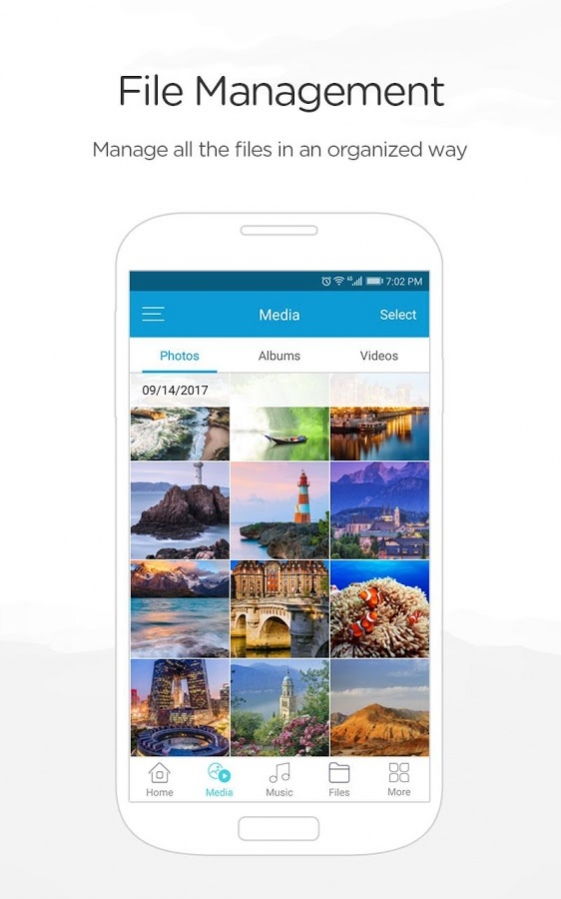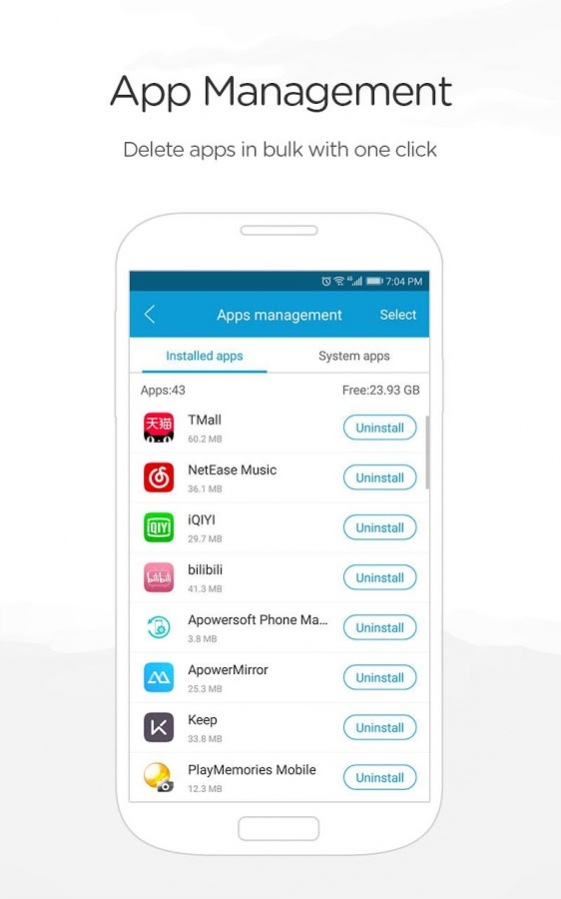AirMore: File Transfer 1.6.3.10
Free Version
Publisher Description
AirMore is a cross platform tool that allows you to connect your mobile device to PC wirelessly. Free you from cables and client. The only thing you need to do is to open the web browser on PC.
HIGHLIGHTS
Multimedia Streaming
AirMore allows you to stream Android music, pictures and videos to your PC easily. Transferring is no longer necessary as you can easily stream media files to a large screen and share with others.
File Transfer
Easily transfer videos, music, photos and other data between your Android and PC with clicks. No need for cables.
Android Screen Reflector
It is easy for you to reflect your Android screen to PC from the AirMore Web. And a good way to play game on big screen. (This feature needs Android 5.0+)
Contacts
You can manage all your contacts on AirMore Web conveniently, including editing, transferring, deleting, and making phone calls.
Messages
Tired of sending SMS from your small phone screen and keyboard? Try this out! Create a new message and type it on your PC. Faster and easier than ever.
File Management
You can upload, download and delete the files in your Android. Manage music, photos, videos, apps, documents, no big deal. AirMore helps you manage all with clicks.
Easy connection
Scan the QR Code on AirMore Web and get connected at ease. (For now, local network connection only)
Secure Transfer
AirMore makes the transfer between mobile device and PC more private and secure, as your approval is required for successful connection.
OTHERS
Browser support: Chrome , Firefox , and Safari
Document format: txt, word, excel, ppt, pdf and epub.
SUPPORTS
Offical Website: https://airmore.com
Facebook: https://www.facebook.com/pages/AirMore/1519925044929175
Twitter: https://twitter.com/airmore_
Google+: https://plus.google.com/110576186886576714610/about
About AirMore: File Transfer
AirMore: File Transfer is a free app for Android published in the System Maintenance list of apps, part of System Utilities.
The company that develops AirMore: File Transfer is APOWERSOFT LIMITED. The latest version released by its developer is 1.6.3.10. This app was rated by 5 users of our site and has an average rating of 2.8.
To install AirMore: File Transfer on your Android device, just click the green Continue To App button above to start the installation process. The app is listed on our website since 2020-06-01 and was downloaded 324 times. We have already checked if the download link is safe, however for your own protection we recommend that you scan the downloaded app with your antivirus. Your antivirus may detect the AirMore: File Transfer as malware as malware if the download link to com.airmore is broken.
How to install AirMore: File Transfer on your Android device:
- Click on the Continue To App button on our website. This will redirect you to Google Play.
- Once the AirMore: File Transfer is shown in the Google Play listing of your Android device, you can start its download and installation. Tap on the Install button located below the search bar and to the right of the app icon.
- A pop-up window with the permissions required by AirMore: File Transfer will be shown. Click on Accept to continue the process.
- AirMore: File Transfer will be downloaded onto your device, displaying a progress. Once the download completes, the installation will start and you'll get a notification after the installation is finished.